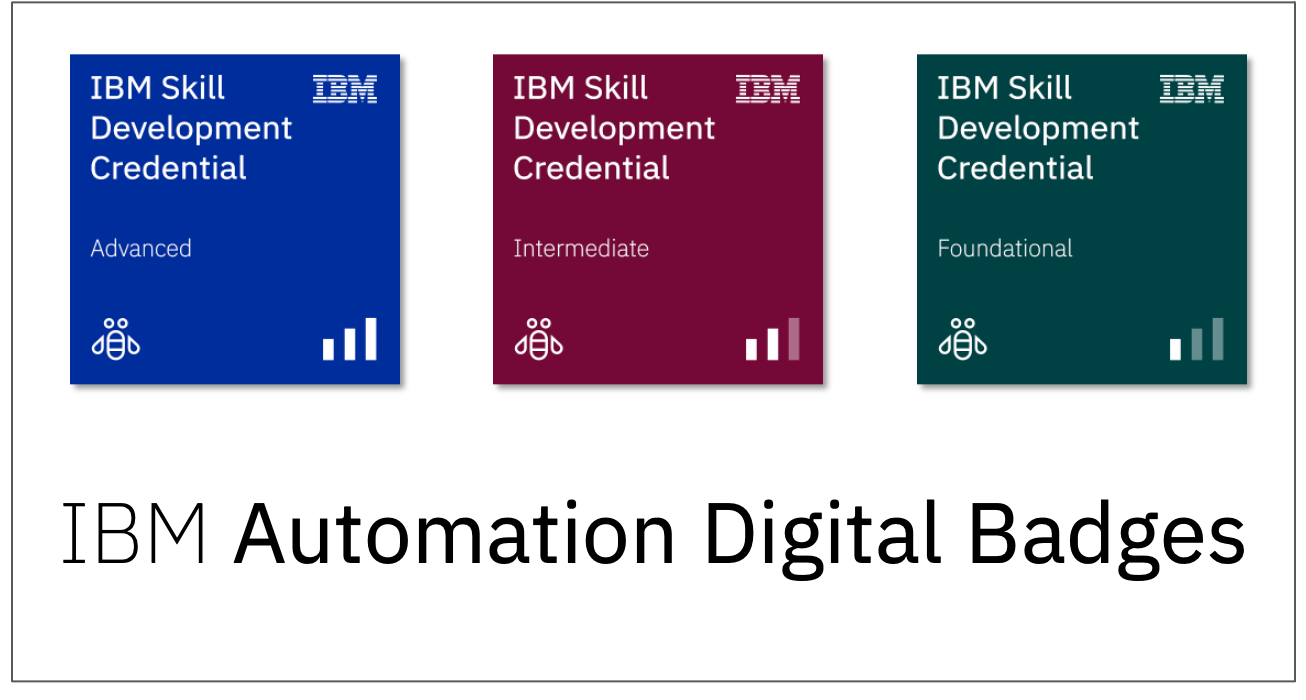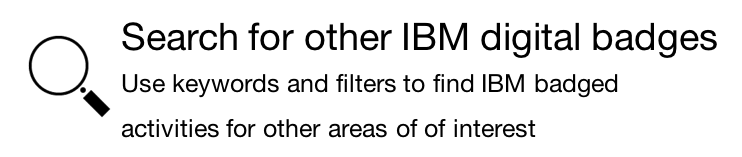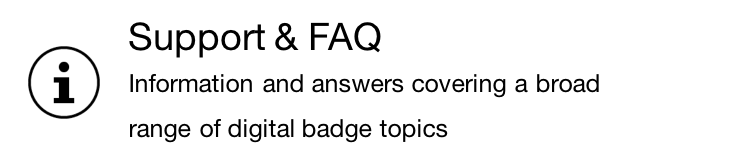|
Robotic Process Automation 23.0.x: Fundamentals of Task Automation
The badge earner has demonstrated familiarity with the IBM Robotic Process Automation environment and bot development in RPA Studio. The earner can author, run, debug, and publish bot scripts. They can automate various tasks, such as browser interaction and file management.
>Earn this badge
|

|
Digital Assistants in IBM Robotic Process Automation - Advanced
Badge earners are comfortable developing bots in RPA Studio, and can author, run, debug, and publish bot scripts. They can automate various tasks, such as browser interaction, file management, and manipulation of email. They understand how to implement error handling, subroutines, flow control logic, and bot reuse. They can also use RPA Portal for bot management, version control, scheduling, and orchestration processes.
>Earn this badge
|

|
IBM Robotic Process Automation Dashboard
The badge earner understands the concepts and business importance of the main dashboard, and can create one in IBM Robotic Process Automation.
>Earn this badge
|

|
IBM Robotic Process Automation - Basic
Badge earners can install WDG Automation with all of its programs and features, and address problems that may occur in the process. They can perform basic tasks in WDG Studio such as inserting commands, publishing scripts, controlling the flow of the script, using variables, manipulating files and text, using routines, using assets and parameters, and manipulating PDFs, data tables, and databases.
>Earn this badge
|

|
IBM Robotic Process Automation - Intermediate
Badge earners can use complex features of WDG Automation Studio for the development of robust and complete bots, such as automation of web pages, automation of windows systems, and manipulation of e-mail. They understand complex script concepts including resilience, error handling, called scripts, and vaults.
>Earn this badge
|

|
IBM Robotic Process Automation - Advanced
Badge earners can implement databases on the WDG Automation platform, connect with various database management systems, and manipulate data and procedures. They can use regular expressions (Regex) in WDG Automation and use the WDG Automation Reports tool. They can also use an IVA (Intelligent Virtual Assistant) to perform tasks or services.
>Earn this badge
|